I’m just going to be honest – one of the biggest things I dislike about my job is the assessment and data tracking. To be quite honest, I knew that I didn’t do a very good of data tracking. There are only so many hours in a day and when push comes to shove, I would rather spend my time in lesson planning and preparing over data analysis. But not any more! I was introduced to ESGI and it was one of the biggest game changers I’ve ever experienced. Find out why I love ESGI and how it makes me a better teacher.
Now, don’t get me wrong – I know my students, where they are, their strengths and their weaknesses. But if you walked up to me and asked for a list of students who didn’t know the number 13 – I couldn’t give it to you. Until now!!!! I’d like to introduce you to my new FAVORITE assessment and data tracking tool.
Getting Started with ESGI
A few years ago I started using ESGI for my student assessments and data tracking. It was truly a tool that revolutionized my classroom. It’s super easy to use, my students love assessing with me and the data analysis is just out of this world. With the click of a button I have analyzed data at my fingertips. Not only did it make me a better teacher, it did so while giving me hours back in my schedule.
I didn’t begin with ESGI at the beginning of the year because I didn’t know about it. I actually started mid-year over Christmas break while I was preparing for January report cards. So, I kinda did it backwards but it still worked. Since I had already assessed my students in December, I began by recreating my quarterly kindergarten assessment in ESGI and then adding my students data.
ESGI has a database with pre-made assessments in it to choose from, or you can make your own. I decided to use some of their pre-made assessments, but then I also created my own too. I watched a quick how to video that was available on the ESGI website before getting started. In just a few hours, I had recreated my entire kindergarten assessment in the ESGI software. For me, this included letter identification, letter sounds, sight words, number identification, an assessment of counting sets, colors, shapes, money, and word blending. Everything I needed was now in their system and ready to go.
Since I had already done my second quarter assessment, I manually put in the data from paper tests into the ESGI system. I found the system very user friendly and easy to use. With few clicks of the mouse, I had entered all of my student data from the beginning of the year. In less than a day I was “up to date” in ESGI and ready to start using it. I was able to fill out report cards in about half the time because I had all of my student information in one place. What used to take 8 hours during a holiday break or weekend, now takes only 4 hours using ESGI. All of my data was at my fingertips, easy to find, and easy to transfer to report cards. No more shuffling through papers!!!
Then the January rolled around and I got 2 new students in my class. This was the perfect time to try out the ESGI assessment with a student. I accessed my account and brought the student to my iPad (or computer) and clicked on the first test. As the student gave me an answer I just hit Y or N to show whether their answer was correct. The process was easy and quick. I was able to fully assess a new student in a matter of minutes. The student gives the answer and I just click on the Y or N without them even knowing what I am doing. Once they are done the data is gathered and I have instant access to its analysis.
Instant Data Analysis
Yes, ESGI is super easy to use for assessments, but by far my favorite feature is the instant data analysis. Once the data is entered, I have access to data analysis in numerous forms. I can view each assessment student by student or I can see how my class as a whole is doing. I love the easy to read pie graphs that show % of completion. Even my students love watching their pie graph grow after a new assessment!
Here’s a screenshot of my class as a whole. It is super easy to read and I get great information at a quick glance.
Here’s a student screenshot. I can quickly see what skills a student has mastered and what they still need to work on. With a quick click of the Details button I can see exactly what they missed!
But that’s not even my most favorite part. From my home screen I have the ability to run different reports on my entire class.
In these reports I can view my class data as a whole. But my most favorite part, the part that really allows me to use my data in my teaching is the Bar Graph Analysis. In the Bar Graph I can pull up a specific assessment and see exactly which students missed a specific item. It looks like this:
And with the simple click of a button (click on the gray space above the bar) I get a list of all the students in my class that have not answered this item correctly. You could also do the opposite and click on the green bar to get a list of the students who have answered correctly. It is so simple!
How ESGI Transformed My Classroom
This one tool has transformed the way I pull small groups for re-teaching. My re-teaching is so much more specific now and I can meet the actual needs of each students. I also have the privilege to have a paraprofessional help in my room for a few minutes each day. Using this bar graph feature to help her pull specific kids to target a specific word, number, letter, sound, etc.
I finally feel like I am able to get the most out of my data! But I wasn’t the only one. In the spring I entered my first data meeting with my administration and campus interventionists. This time I didn’t have a bulky data binder. Instead I walked in with my laptop and pulled up ESGI. I was able to share the data with more specifics than ever before. I showed them graphs of my class as a whole. The biggest question of the day what “What is that?”
I had the privilege of sharing ESGI with campus administration that day. It wasn’t but a couple days before I was called to the Assistant Superintendent’s office because of this amazing tool they heard about. A meeting or two later and every kindergarten teacher in my district was signed up and ready to start the next year with ESGI.
I love ESGI’s assessment tool and data analysis and I know you will too! Their slogan “Click. Click. Done” is really true! I believe it is well worth every penny of its cost. So what does it cost? An annual subscription is $259. However, if you use this link you can get a FREE TRIAL and $60 off your first year if you decide to subscribe! You have nothing to lose and everything to gain.
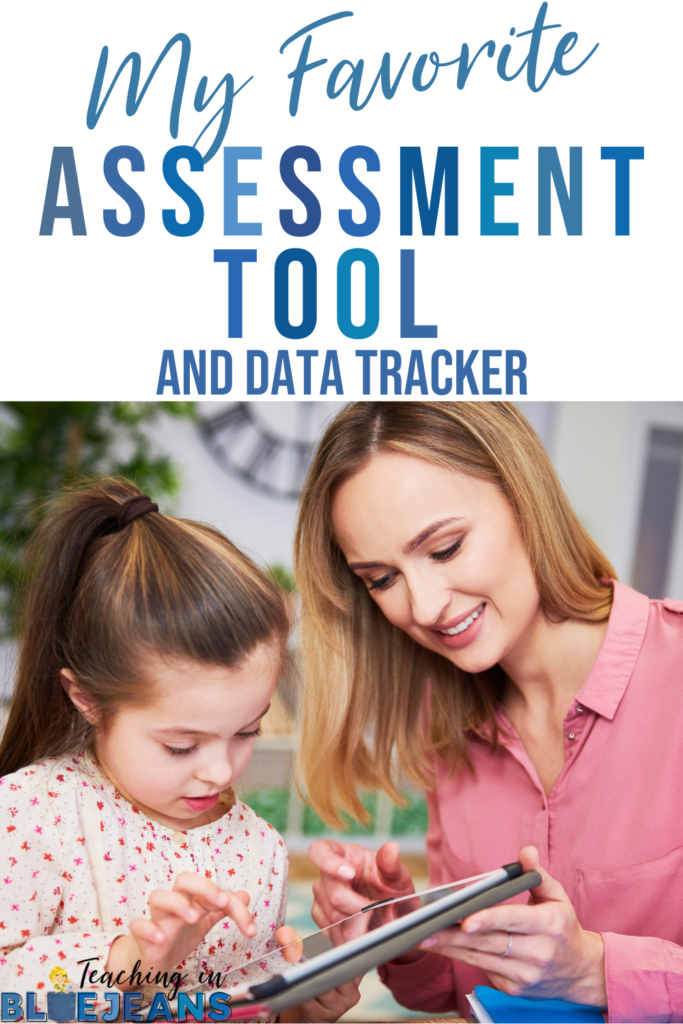
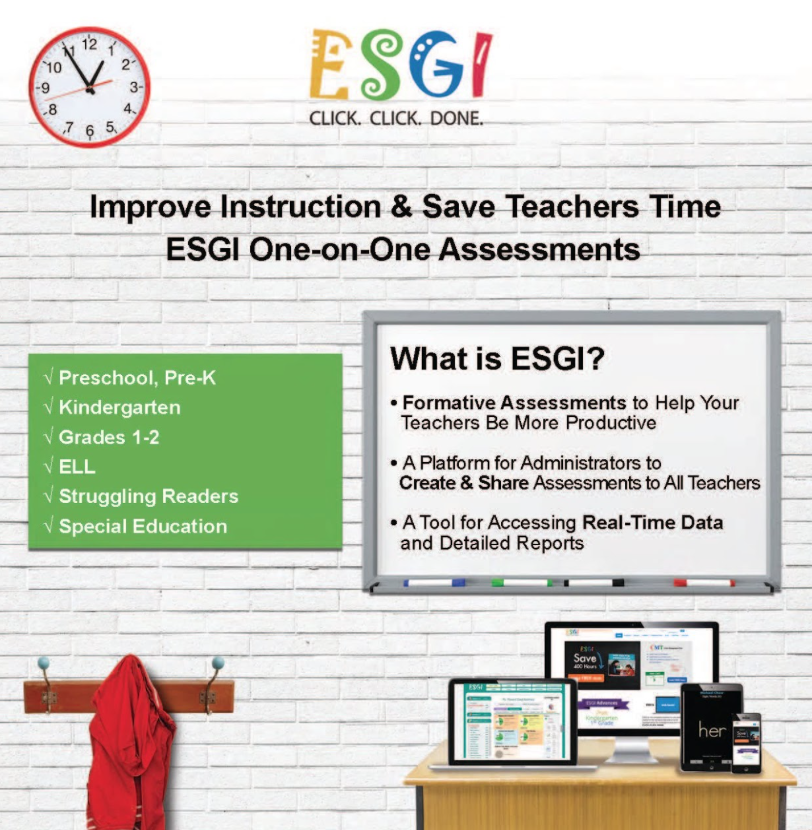


I've used ESGI for 2 years and love it. It's great for my evidence binder data collection. I also use it for weekly sight word assessments (which my kids LOVE). If my principal hadn't bought it for us, I would have happily paid for it out of pocket. http://haplieverafter.blogspot.com
I've used ESGI for 2 years and love it. It's great for my evidence binder data collection. I also use it for weekly sight word assessments (which my kids LOVE). If my principal hadn't bought it for us, I would have happily paid for it out of pocket. http://haplieverafter.blogspot.com